Custom Quicksilver Actions in Ruby
Posted 16 August 2007 under gtd, mac, quicksilver, ruby, technology
And now, a neat trick I picked up at the Ruby Hoedown last weekend, combining my favorite language with my favorite app launcher/file appender/iTunes controller/ninja throwing star, Quicksilver. By placing Ruby (or any scripting language, I suppose) code in ~/Library/Application Support/Quicksilver/Actions, Quicksilver will make the script callable as an action, passing the selected item as a command-line argument. To illustrate, I wrote the following bit of code, which takes a URL and creates a bookmark in my Bookmarks folder.
#!/usr/bin/ruby
require 'open-uri'
title = ''
url = ARGV[0]
file = open(url)
open(url) do |page|
page.each do |line|
title = line[/\<title\>(.*)\<\/title\>/, 1]
break unless title.nil?
end
end
title ||= url.gsub('http://', '').gsub("\/", '|')
File.open("/Users/deisinger/Dump/Bookmarks/#{title}.webloc", "a") { |f|
f << %Q{<?xml version="1.0" encoding="UTF-8"?>
<!DOCTYPE plist PUBLIC "-//Apple Computer//DTD PLIST 1.0//EN" "http://www.apple.com/DTDs/PropertyList-1.0.dtd">
<plist version="1.0">
<dict>
<key>URL</key>
<string>#{url}</string>
</dict>
</plist>}
}
system "/Developer/Tools/SetFile -a E \"/Users/deisinger/Dump/Bookmarks/#{title}.webloc\""
This simple script takes a URL from the command line, and opens it using the open-uri library. We want the filename of the bookmark to be the title of the page, so we parse through the document until we find it. If no page title is found, we’ll just use the URL of the page, with some illegal characters removed. Next, we open a file with the appropriate filename, and write the XML information for the bookmark. The last line simply hides the ugly “.webloc” file extension.
I put this script, named bookmark.rb, in /Users/deisinger/Library/Application Support/Quicksilver/Actions, and after restarting Quicksilver, the following action is available:

To take it a step further, I wired up a Quicksilver trigger so that Control+Command+B takes the contents of the clipboard and runs it through this script, like so:
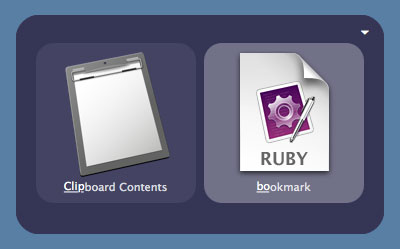
Pretty slick stuff, huh? There’s a lot you could do with this; I can imagine writing some Ruby code to manage a to-do list using a SQLite database, or to generate and display test coverage information using RCov. In other words, I could waste a lot of time in the name of increased productivity.